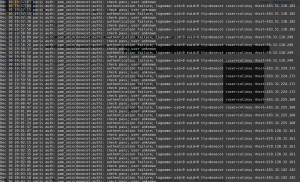1.4 KiB
| title |
|---|
| Email Account Guide |
IMPORTANT: PLEASE CHOOSE A STRONG PASSWORD FOR YOUR EMAIL ACCOUNT
Some hacking attempts on our email server
WE GET SEVERAL BRUTE FORCE ATTEMPTS EVERY DAY. IF THE HACKERS GET IN TO YOUR EMAIL ACCOUNT THEY WILL SEND SPAM AND THE CS DEPARTMENT WILL GET MAD AT US. Please use a secure password, otherwise we might have to restrict access to only people on the UCLA VPN.
Logging in
I am using the following settings with Thunderbird to get in. I haven't tried it with another email client but you are welcome to.
SMTP:
Server Name: mail.linux.ucla.edu
Port: 587
Look at all the hackers getting banned for too many failed login attempts!
Authentication method: Normal password
Connection security: STARTTLS
IMAP:
Server Name: mail.linux.ucla.edu
Port: 993
Authentication method: Normal Password
Connection security: SSL/TLS
Changing your password
To change the password, please ssh into your web server and ssh to [your username]@10.0.0.10. Then use passwd to change your password.
(Yes we know, this is a pretty crappy and inelegant solution, but it's good enough for now)